A Monochrome Day
Fri 13 April 2018
Some days ago while inspecting database queries in a RoR project, I asked for advice to one of my coworkers cause the things started going crazy, after some time doing pair debugging, he said something like this:
"I can't understand it, because in my editor I see full colored syntax, so I don't know what is that, it's an object? a helper? a model?"
I know a few people whose use these features for understand each piece of their code, that's why they believe that using an IDE is much better than an editor or at least use a fully covered syntax theme.
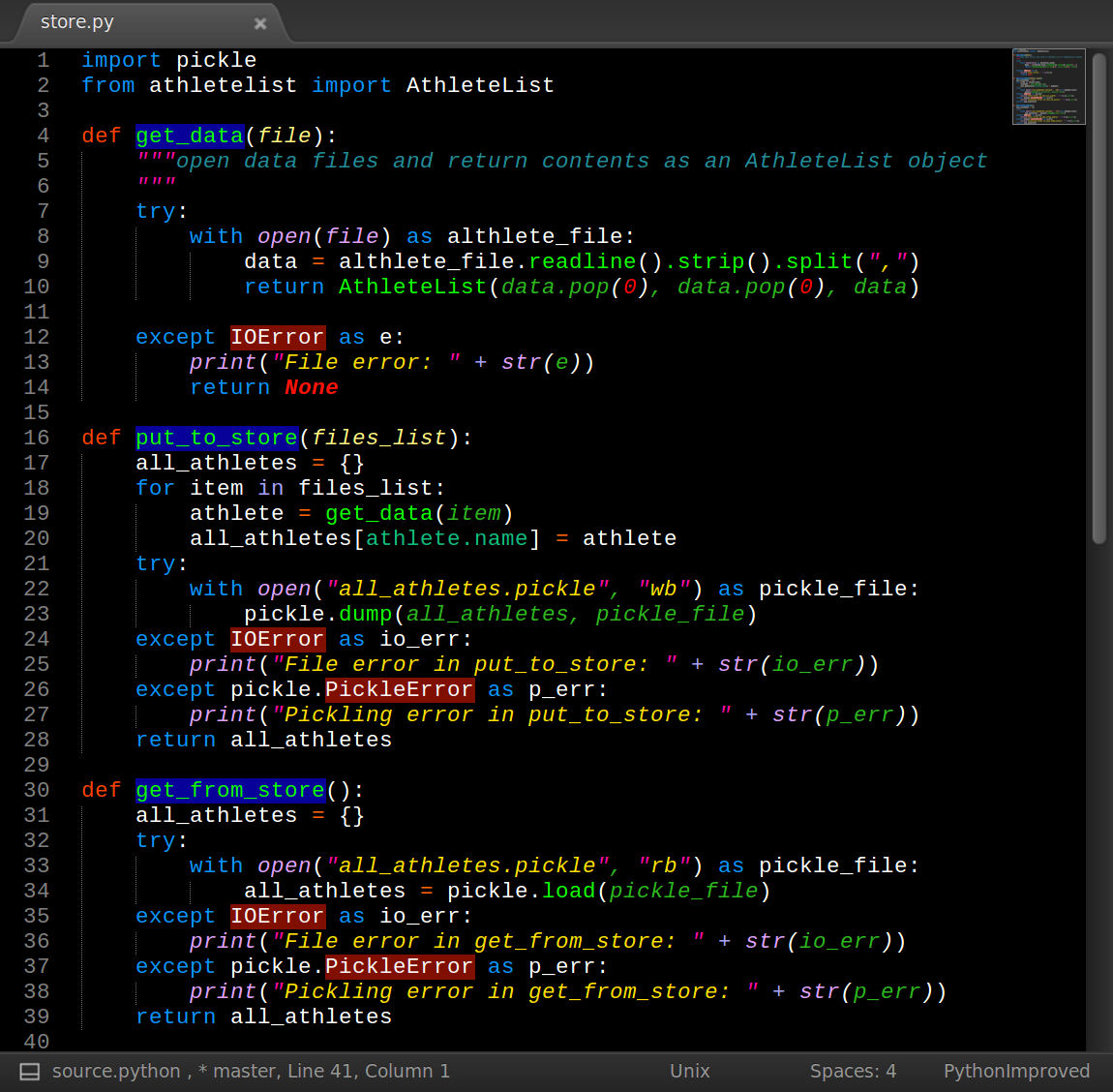 |
|---|
| Sublime Text with Neon Theme |
These days I've switched in my editor from a rainbow to a monochromatic syntax theme, because I started feeling kinda disappointed, when change from one to another programming language, like Ruby to JavaScript for example.
There's a lot of themes around the web who's are built with a less expressive syntax in mind:
Currently I'm using VS Code as my main editor so I use a theme named White brought to you by Arthur White, who recommend use a theme switcher for day/night development (very helpful)
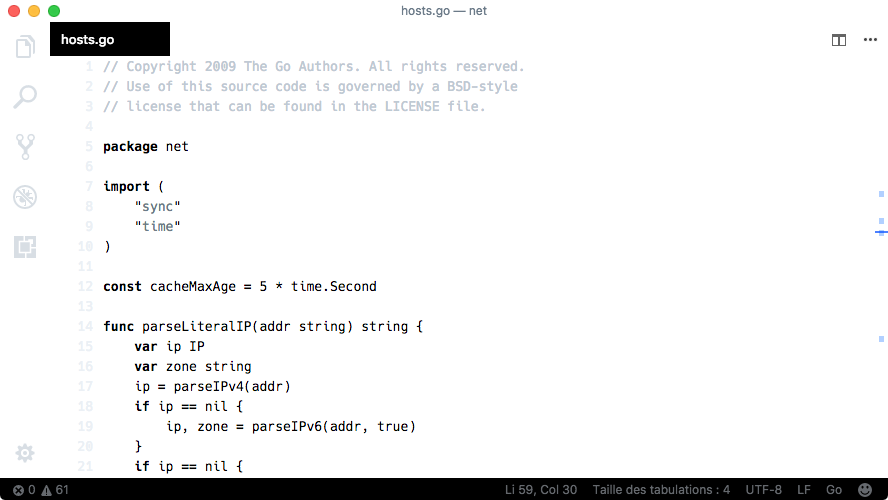 |
|---|
| Visual Studio Code White Theme |
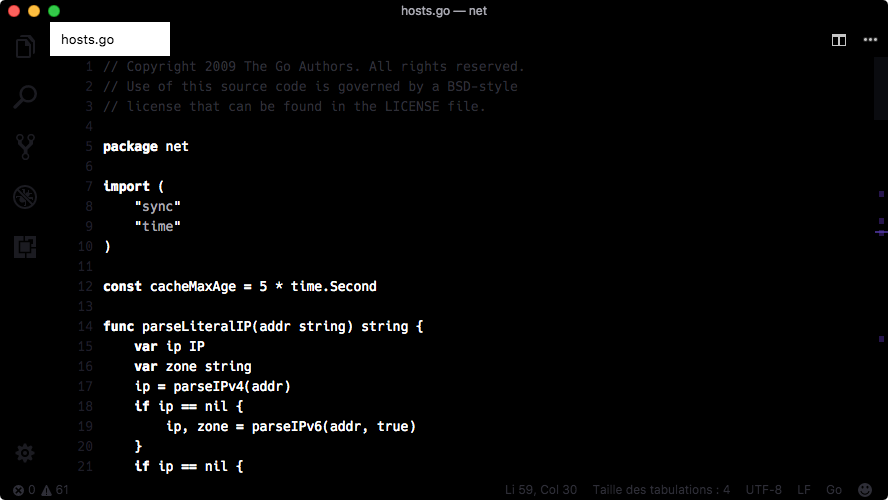 |
|---|
| Visual Studio Code White Theme |
And also I added two small tweaks for a better experience:
- Replace inverted tabs color
- Add active tabs border
"workbench.colorCustomizations": {
"[White Night]": {
"tab.activeBackground": "#000",
"tab.activeForeground": "#fff",
"tab.activeBorder": "#fff"
},
"[White]": {
"tab.activeBackground": "#fff",
"tab.activeForeground": "#000",
"tab.activeBorder": "#000"
},
}
After some days using it, my eyes started feeling less tired also noticed an improvement in my concentration and the capacity of understand things around the project.
▲ I really like the new minimalistic view in my editor + zen mode.
See you soon, Oscar :)
← Back